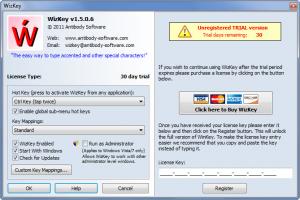WizKey
1.5.0.8
Size: 1.9 MB
Downloads: 4102
Platform: Windows (All Versions)
There will come a time when you will have to enter a special character into a piece of text, message, or email, like á, ű, Å, ♂, or β. WizKey provides access to a variety of special characters and allows you to easily add special characters into whatever you’re typing, be it an instant message, an email, or a report.
The WizKey installation file is little over 1.8MB in size. Download this file and run it, click through the onscreen instructions presented by a setup wizard, and you will quickly be done with the installation process. Before you start using WizKey, you will be invited to view a handy Quick Start Guide that explains how to use, how to access the application’s functionality.
A WizKey icon is displayed in the system tray while the application is running. Double click it and you will be presented with the main Settings window. Left click the icon to view a context menu that, among other things, lets you enable/disable WizKey.
If you can type text in an application, it means WizKey works with that application. Pressing Ctrl twice is the default hotkey for activating WizKey and accessing the wealth of special characters it has to offer. Said special characters are grouped into categories; just select the one you want to use, and it will be added to the text you’re typing. Alternatively, you can hit the Ctrl + hotkey to access the Unicode Character Browser that lets you easily browse through all the characters WizKey has to offer.
Even though the application says the trial will expire in 30 days, this is not the case. As of version 1.5, the WizKey trial does not expire. You can use the trial version for as long as you want. Please note though that a reminder to purchase a license will be displayed after 30 days.
If you need to add special characters, WizKey is ideally suited for you. With this handy tool, you have access to a wealth of characters and you can easily add them into the text you’re typing.
Pros
WizKey works with any application that lets you type text. Use hotkeys to easily access WizKey’s functionality. Easily add special characters into the text you’re typing. The trial does not expire.
Cons
Purchase reminder after 30 days.
WizKey
1.5.0.8
Download
WizKey Awards

WizKey Editor’s Review Rating
WizKey has been reviewed by George Norman on 31 Oct 2012. Based on the user interface, features and complexity, Findmysoft has rated WizKey 5 out of 5 stars, naming it Essential